Keyboard Replacement Guide: How to Choose the Right Model for Dell/HP/Lenovo
As a leading supplier of OEM-compatible laptop keyboards, we understand the challenges that repair shops and dealers face when sourcing the right replacement parts. Choosing the wrong keyboard can lead to compatibility issues, increased returns, and even lost customers.
This guide will help you solve the following problems:
- Identify the right keyboard model for Dell, HP, and Lenovo laptops
- Avoid common pitfalls in keyboard replacement
- Ensure seamless compatibility and easy repairs
1.Why Choosing the Right Keyboard is So Important

a. Compatibility issues can lead to high return costs
Compatibility issues often include the wrong connector type (e.g., 30-pin vs. 40-pin ribbon cable), wrong layout (US vs. UK, backlit vs. non-backlit), and mismatched screw positions leading to improper installation.
b. Poor-quality keyboards increase repair shop workload
Poor-quality keyboards often have problems such as stuck or unresponsive keys, weak or uneven backlighting, and fragile plastic frames that break during installation, which greatly affect the customer’s experience.
2.Model differences between brands
a. Dell: Some Latitude models use screw-mounted keyboards, while XPS models usually use a snap-on design.
b. HP: EliteBook keyboards may differ from Pavilion models in terms of key spacing and border shape.
c. Lenovo: ThinkPad keyboards usually include TrackPoint modules, which require specific replacements.
3.How to choose the perfect replacement keyboard

a. Confirm the exact model of your laptop
Check the label on the bottom (e.g. Dell Inspiron 15 7567, HP EliteBook 840 G5) or use the service tag or serial number to find the part number.
b. Match the keyboard part number
For example:
Dell: Part number 0J7M7H (for XPS 15)
HP: Part number L32057-001 (for EliteBook 840)
Lenovo: Part number 5N20V13809 (for ThinkPad T480)
4.Choose OEM or used keyboard
OEM keyboards are mostly original specifications, durable, costly, and may take longer to deliver.
Used keyboards vary in quality, but are affordable and usually in stock for fast delivery.
5.Common installation mistakes and how to avoid them
a. Forcing the keyboard to install may damage the cable or clips. Lift gently from the top edge and disconnect the cable first.
b. Ignore the frame screws. The screws of some HP/Dell models are hidden under the palm rest.
The correct way is to check for hidden screws before prying.
By choosing the right keyboard, you will reduce returns, save time, and keep your customers happy.

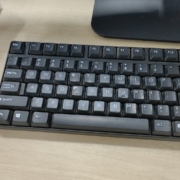


Leave a Reply
Want to join the discussion?Feel free to contribute!