Solving the problem of insufficient computer keyboard sockets: five practical tips for major brands
With the emergence of various peripherals, many people have begun to face a common problem – insufficient computer keyboard sockets. This not only affects work efficiency, but also makes us feel inconvenient when using different devices.
This blog will provide five practical tips to help you solve the problem of insufficient computer keyboard sockets, no matter which brand of computer you are using.
1.Understand your device
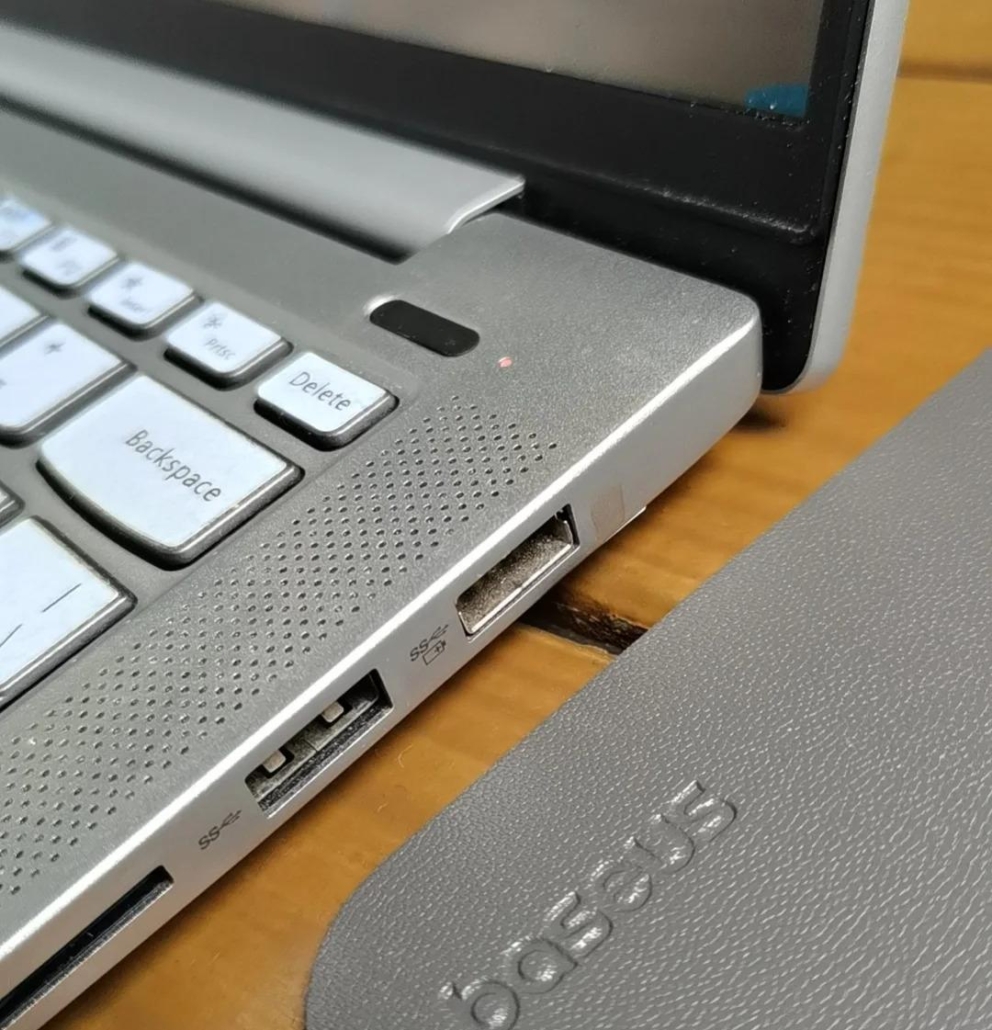
Computers of different brands and models may differ in the design and number of sockets. For example, some brands of laptops offer multiple USB ports, while others may only have one or two. Understanding the specifics of your device can help you better choose the right solution.
In addition, maybe your computer is equipped with a USB-C port, while your keyboard uses a standard USB-A port. In this case, you may need to purchase a USB-C to USB-A adapter. When choosing an adapter, ensure its compatibility to ensure that it can be used normally.
2.Use a USB hub
If your computer does not have enough sockets, using a USB hub is a very effective solution. A USB hub can expand a single USB port into multiple ports, allowing you to connect multiple devices at the same time.
When choosing a USB hub, pay attention to the following points:

a. Port type: Make sure the hub’s port type matches your device. For example, if your device supports USB 3.0, choosing a USB 3.0 hub will provide faster data transfer speeds.
b. Power supply: Some USB hubs require an external power supply to provide additional power, especially when you have connected multiple high-power devices.
c. Brand selection: Choosing some well-known brands of USB hubs can better guarantee their quality and performance.
3.Consider wireless keyboards and mice
With the advancement of technology, the popularity of wireless keyboards and mice provides another solution to the problem of insufficient sockets. Wireless devices connect to computers via Bluetooth or USB receivers, which not only reduces the trouble of wiring, but also provides a neater look for your desktop.
When choosing a wireless keyboard and mouse, pay attention to the following aspects:
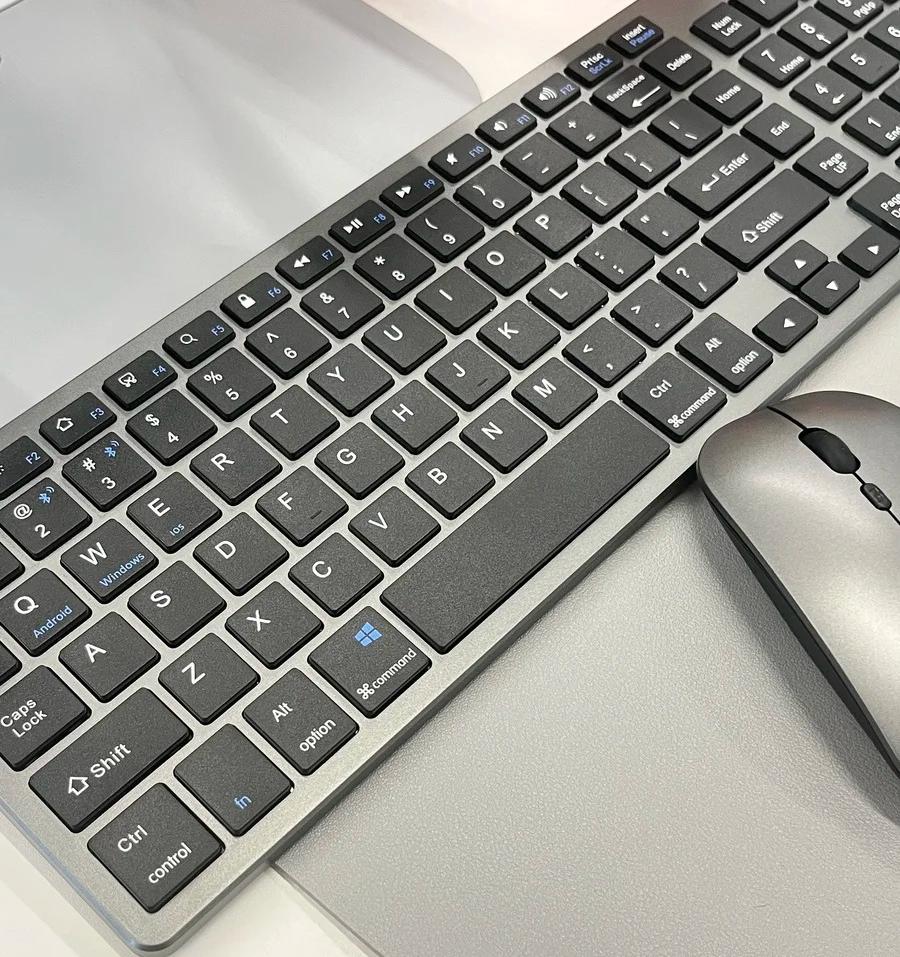
a. Bluetooth compatibility: If you use a Bluetooth keyboard, make sure your computer supports Bluetooth for easy pairing and connection.
b. Battery life: Choose wireless devices with longer battery life to reduce the trouble of frequent battery replacement.
c. User experience: Wireless keyboards and mice of different brands and models may differ in feel and function. It is recommended to try them before purchasing.
4.Clean up unnecessary devices
Sometimes, the problem of insufficient computer keyboard sockets is not due to the device itself, but because you have connected too many peripherals. By cleaning up unnecessary devices, you can free up sockets for your keyboard.
When using your computer, you may find that some devices are not often used, such as external hard drives, printers, etc. When these devices are not needed, they can be unplugged.
In addition, regularly check the status and function of connected devices to ensure that each device is working properly. If some devices are damaged or no longer used, uninstalling and removing them in time can also free up valuable sockets.
5.Use a Bluetooth adapter
If your computer is older, it may not have Bluetooth function, and many peripherals now support Bluetooth connection. At this time, using a Bluetooth adapter is an ideal choice. A Bluetooth adapter can be plugged into a USB port to add Bluetooth function to your device, so that you can connect Bluetooth keyboards, mice and other peripherals.
When purchasing a Bluetooth adapter, please pay attention to:
a. Compatibility: Make sure the adapter is compatible with your operating system to avoid driver issues.
b. Transmission speed: Choose an adapter that supports the latest Bluetooth version to get faster transmission speeds and better connection stability.
Solving the problem of insufficient computer keyboard sockets is not complicated. Just follow the above five practical tips and you will be able to easily meet this challenge.
Whether choosing a USB hub, wireless device, or cleaning up unnecessary peripherals, it can effectively improve your work efficiency and user experience.




Leave a Reply
Want to join the discussion?Feel free to contribute!